E-mail is a short form of Electronic mail. It is a means of sending messages from one computer to another. In the era of information technology it plays an important role in communication field. It is popular for cheaper and faster communication media. At present most of the people use it to communicate with their friends and relatives. Also it is widely used in business field and educational institution.
In email system, the user can protect their account using password. So, email can ensure security of message.
How to create an Email Account
There are different E-mail service providers in the internet. Here our discussion has been limited on the Gmail Service.
Create Gmail Account
- Go to www.gmail.com
- Click on Create your Google Account. You will get a form as follows :
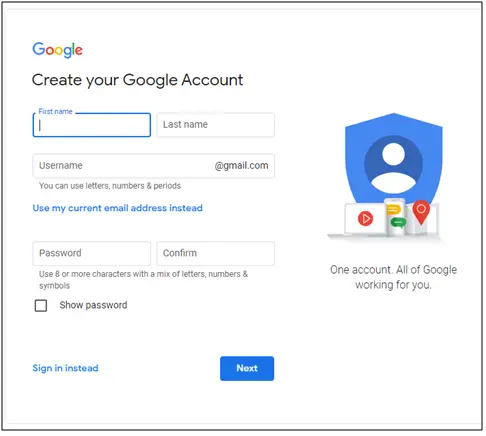
- Enter your name.
- Enter a username in the “Username” field,[ Check availability ]
- Enter your password. and confirm it
[Use at least 8 characters, combining letters, numbers and symbols in password]
- After completing all the field Click Next
- Add and verify a phone number for your account. [ Remember that it is an optional ]
- Enter a Recovery Email address [ Remember that it is an optional ]
- Enter your Birth day and select Gender
- Then click Next
- Now verify your phone number [ Google will send you a text message with 6-digit verification code]
- Click Send button.
- Enter the Code and Click on verify.
Thus you can create a Gmail Account easily.
How to open an Email account.
1) Go to www.gmail.com
2) Sign in to continue to Gmail
[Enter Gmail Address and password] Click Next
3) Your Gmail account will open now.
How to send an E-mail?
There are different email service providers. Here our discussion has been limited on the Gmail Service.
1) Sign in your Gmail account
2) Click on ‘+ Compose’ button. It is in the left and top corner of the Gmail window. Thus a pop-up window will appear at the right side of the Gmail window.
3) Write recipient’s email address in the ‘To’ field.
You can also write recipient’s email address in the “Cc” and “Bcc” fields.
4) Write a subject of your message in the ‘Subject’ field.
5) Write your message below ‘Subject’ field.
You can use formatting tools in text by clicking Formatting options.
You can attach file with your message by clicking ‘Attach Files’ options in below of the page.
Also you can insert a photo in your message by clicking ‘Insert photo’ options.
6) Click ‘Send ‘button in the bottom-left corner of the pop-up window. Thus your message will send to the recipients email address.
You will get a confirmation message ‘Message sent’.
Related Term :
